


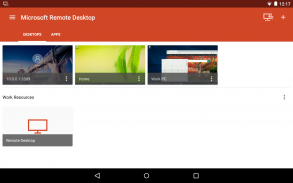

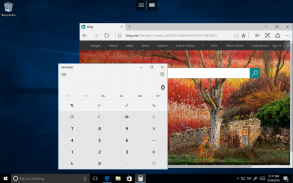
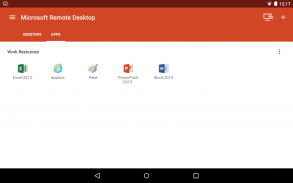
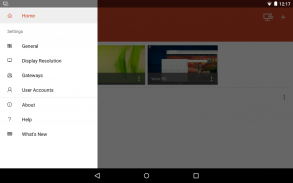


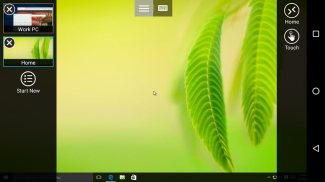
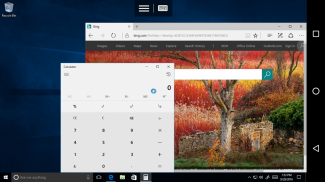

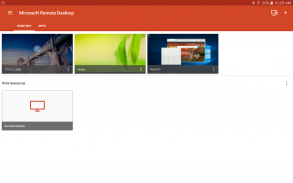
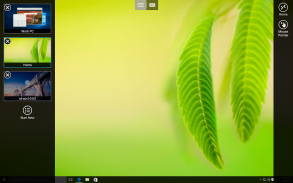
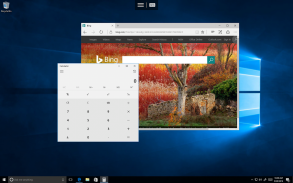
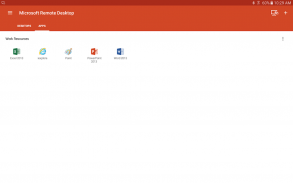
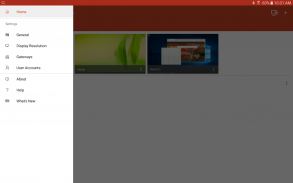
Microsoft Remote Desktop

وصف لـMicrosoft Remote Desktop
Use the Microsoft Remote Desktop app to connect to a remote PC or virtual apps and desktops made available by your admin. With Microsoft Remote Desktop, you can be productive no matter where you are.
Getting Started
+ Learn how to use Microsoft Remote Desktop at https://aka.ms/rdanddocs.
+ Learn about our other Remote Desktop clients at https://aka.ms/rdclients.
+ Submit feedback at https://aka.ms/rdandfbk.
Features
+ Access remote PCs running Windows Professional or Enterprise and Windows Server
+ Access remote resources published by your IT admin
+ Connect remotely through a Remote Desktop Gateway
+ Rich multi-touch experience supporting Windows gestures
+ Secure connection to your data and applications
+ Simple management of your connections from the Connection Center
+ High-quality video and audio streaming
Permissions
This app requires certain permissions to use features in the app. These are enumerated below.
Optional access
[Storage]: access authority is required to access local drives and documents from the Remote Desktop session when the Redirect local storage feature is enabled.
استخدم تطبيق Microsoft Remote Desktop للاتصال بجهاز كمبيوتر بعيد أو تطبيقات افتراضية وأسطح مكتبية توفرها المشرف. مع Microsoft Remote Desktop ، يمكنك أن تكون منتجًا بغض النظر عن مكانك.
الشروع في العمل
+ تعلم كيفية استخدام Microsoft Remote Desktop على https://aka.ms/rdanddocs.
+ تعرف على عملاء سطح المكتب البعيد الآخرين على https://aka.ms/rdclients.
+ إرسال الملاحظات على https://aka.ms/rdandfbk.
ميزات
+ الوصول إلى أجهزة الكمبيوتر البعيدة التي تعمل بنظام Windows Professional أو Enterprise و Windows Server
+ الوصول إلى الموارد عن بعد التي نشرها مسؤول تكنولوجيا المعلومات الخاص بك
+ الاتصال عن بعد من خلال بوابة سطح المكتب البعيد
+ تجربة غنية باللمس المتعدد تدعم إيماءات Windows
+ اتصال آمن إلى البيانات والتطبيقات الخاصة بك
+ إدارة بسيطة للاتصالات الخاصة بك من مركز الاتصال
+ فيديو عالي الجودة وتدفق الصوت
ضوابط
يتطلب هذا التطبيق أذونات معينة لاستخدام الميزات في التطبيق. هذه مذكورة أدناه.
وصول اختياري
[التخزين]: سلطة الوصول مطلوبة للوصول إلى محركات الأقراص والمستندات المحلية من جلسة "سطح المكتب البعيد" عند تمكين ميزة "إعادة توجيه التخزين المحلي".



























